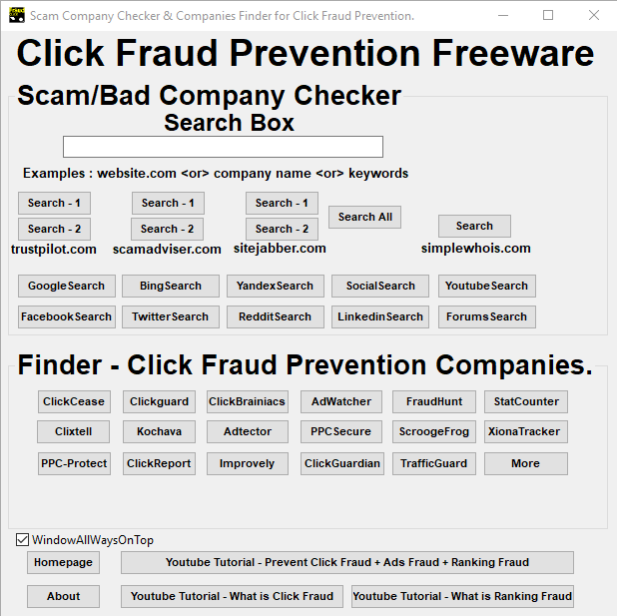Click Fraud Prevention 1.0
Free Version
Publisher Description
With Click Fraud Prevention 1.0 Freeware you can do two Things very fast Finding the Best Click Fraud Prevention Companies With Reviews Notes and the Second thing is you are able to find Quick and Simple if a Website is a Scam or Legit, WebDesigners and Advertisers and Business Starters can so save a lot of money by eliminate these Scam Companies with Bad Reputations, This Software have a Build-in Scam Company Checker. you Only Need to Type in the Search Bar the Domain name or Company Name or any kind of Keywords after doing this, you are Ready to Get the Search Results. You Have All Sorts of Search Buttons. Scamadviser Search, Sitejabber Search, Trust-pilot Search,Simple-Whois Search,Google Search (us-100x Results),Bing Search,Yandex Search,Social Media Search (Mix),Facebook Search,Twitter Search,Forums Search,Reddit Search,Linkedin Search,and many more. We did Make This Software for Beginners who want to Promote Websites and for Advance Internet Users they can do a Quality Research and Compare it. Tip:for the best results Use All the Search Buttons. Click Fraud Prevention 1.0 Freeware is Portable No Need to Install you can Unzip the Download File and then run the Executable File and you are Ready to go.
About Click Fraud Prevention
Click Fraud Prevention is a free software published in the Browser Tools list of programs, part of Network & Internet.
This Browser Tools program is available in English. It was last updated on 23 April, 2024. Click Fraud Prevention is compatible with the following operating systems: Windows, Windows-mobile.
The company that develops Click Fraud Prevention is FindTools. The latest version released by its developer is 1.0.
The download we have available for Click Fraud Prevention has a file size of 1.05 MB. Just click the green Download button above to start the downloading process. The program is listed on our website since 2019-12-26 and was downloaded 76 times. We have already checked if the download link is safe, however for your own protection we recommend that you scan the downloaded software with your antivirus. Your antivirus may detect the Click Fraud Prevention as malware if the download link is broken.
How to install Click Fraud Prevention on your Windows device:
- Click on the Download button on our website. This will start the download from the website of the developer.
- Once the Click Fraud Prevention is downloaded click on it to start the setup process (assuming you are on a desktop computer).
- When the installation is finished you should be able to see and run the program.